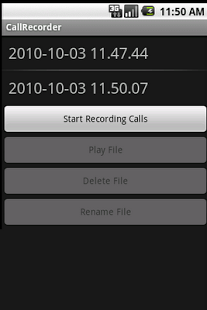Call Recorder 2.3
Free Version
Publisher Description
PLEASE READ THE ENTIRE DESCRIPTION BEFORE DOWNLOADING!
Automatically records all your calls, even as a background app, and saves them on the sd-card.
- Widget is supported.
- No need to enable speakers
- Does not work with bluetooth headset.
DOES IT WORK AT ALL:
Yes, recordings from this app has even been used in a court of law. With the right phone hardware you will have crystal clear recordings of both ends.
DOES IT WORK ON YOUR PHONE:
Check the list at the bottom of this description to see if your phone is supported. Please send me a mail if the list is incorrect so I can update it to help others.
RATING THIS APP:
Please avoid giving bad ratings just because it does not work on your specific phone. It might work perfectly well on a different phone and many people are desperate for a call recording app that actually works. So let's help them find this app instead of scaring them away with bad ratings.
SUPPORTED PHONE MODELS:
Again, please help me keep the list below up-to-date by trying it on your phone and sending me a mail if some information is incorrect, thanks for your help and happy recording!
SonyEricsson:
Works on all models.
Might not work with android 2.3.
LG:
Works on all models but on some models the app aborts the call after a few seconds, this is a feature implemented by LG to stop apps like this one from working. Nothing I can do, sorry.
Might not work with android 2.3.
Huawei:
Works on all models.
Might not work with android 2.3.
ZTE:
Works on all models.
Samsung:
Works for Galaxy Y GT-S5360.
Works for Galaxy S2 GT-I9100.
Works for Galaxy S2 Toro.
Works for Galaxy mini 5700
Works for Galaxy S3 (m0).
Might not work with android 2.3.
Motorola:
Works for XT-532.
Not working on any model, if it does please let me know.
HTC:
Works for HTC Inspire 4G with AT&T.
DELL:
Not working on any model, if it does please let me know.
Alcatel:
Not working on any model, if it does please let me know.
About Call Recorder
Call Recorder is a free app for Android published in the Telephony list of apps, part of Communications.
The company that develops Call Recorder is Schass Innab. The latest version released by its developer is 2.3. This app was rated by 21 users of our site and has an average rating of 4.6.
To install Call Recorder on your Android device, just click the green Continue To App button above to start the installation process. The app is listed on our website since 2013-04-07 and was downloaded 1,556 times. We have already checked if the download link is safe, however for your own protection we recommend that you scan the downloaded app with your antivirus. Your antivirus may detect the Call Recorder as malware as malware if the download link to com.schass.recording.call is broken.
How to install Call Recorder on your Android device:
- Click on the Continue To App button on our website. This will redirect you to Google Play.
- Once the Call Recorder is shown in the Google Play listing of your Android device, you can start its download and installation. Tap on the Install button located below the search bar and to the right of the app icon.
- A pop-up window with the permissions required by Call Recorder will be shown. Click on Accept to continue the process.
- Call Recorder will be downloaded onto your device, displaying a progress. Once the download completes, the installation will start and you'll get a notification after the installation is finished.